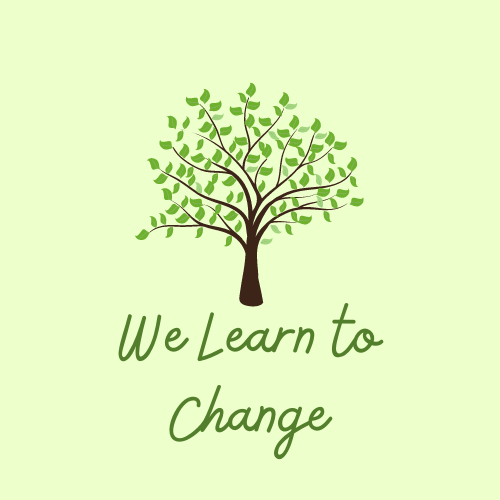Teachers, raise your hand if you dread students asking, “What did I miss?” after they were absent. Keep your hand up if you also dread them not asking.

For all those who have answered the question, or a variant thereof, I offer you this poem from Tom Wayman
All kidding aside (well, I don’t know if he was kidding or not), helping students is our first priority. However, when you have many students, the interruption caused by having to answer this question can be frustrating.
I am fortunate: most of my students now ask in an email. I do have students who rush to me at the beginning of class, though, or ask in the middle of class, or rush to me at the end of class.
I’m on a mission to banish that question from my classroom.
Idea One: Tell Them They Are Excused from the Assignment
Recently, I was a guest on David Frangiosa’s podcast. We discussed attendance and its impact on the grade a student receives. David gave me excellent advice on how to deal with attendance issues. If your classroom is skills-based, the student will encounter the skill again. Being absent a day or two should not result in the student having to do make-up work. If they are now behind in all their classes, why pile on more work?
The Hidden Curriculum w/ Heather Edick https://t.co/MORLaqWvFX
— David Frangiosa (@DavidFrangiosa) August 26, 2021
I agree. I am working toward “going gradeless,” so this year my classes are skills-based. I will remain consistent about which skills we are working on each day. Students can refer to the lesson plans in the LMS, find out which skill we worked on, and access resources related to that skill. Additionally, they do not need to make up classwork. They will have to complete assessments if they missed an assessment that day, and turn in projects as soon as they return.
Idea Two: Keep a Class Notebook in Which Students Record Notes
This is something I came up with yesterday. I’m going to start a Google Doc and share it with students. Each day, I will choose a name from my craft-sticks stack. That person will be the “scribe of the day,” but everyone is invited to add notes to the Google Doc. I’m going to use the Cornell Notes method in this document too.
I first learned of the Cornell Notes method in 1989 during my freshman year of high school. Dr. Kreider insisted we take notes this way, and I am grateful for that. I have used this method since then.

Above is an example of a template I will add to the Google Doc. I will copy and paste the table to a new page each day. If students prefer to take notes on paper, I will ask them to take a photo of their notes and add the image(s) to the notes doc. This way, there is a record of what we did each day to which the students can refer. I will also celebrate good insights and address misconceptions based on what I find in the document, using it as an exit slip.
I think it’s going to be a great addition to my practice.
Idea Three: Publish the Lessons
Yesterday, I found a lesson planning site called Chalk. Chalk has a cool feature: the ability to publish lesson plans to Google Classroom or Schoology. You know I upgraded for that reason, right?
I look forward to planning in Chalk and pushing those plans to the LMS. My mission this year is to be unambiguous, address the big question “Why do I have to learn this?”, and develop a team atmosphere. Eliminating the redundancy of planning in one place and posting those plans manually in another will save a lot of time.
Do You Have Other Ideas?
I would love to read your comments and respond. Thank you for reading this post.