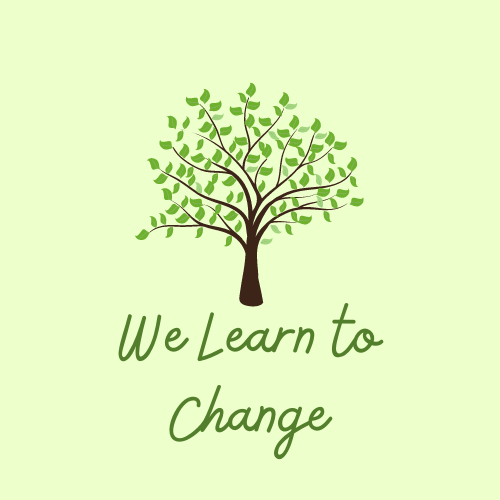Something nice has been happening that I reflected upon this week. Students online have been asking for permission to use the bathroom or to do something that might take them from their desk for a minute. This, combined with students increasingly asking me how my evening or weekend was before I inquire about theirs, warms my heart. I am grateful. It reinforces my notion that these students are aware of their roles in learning and that they are genuinely respectful and polite people.
I’ve been sure to say, “Thank you for asking,” each time students make these requests. I like to think of each class as a team, and such requests support that idea. Each student is a necessary member of our team, and through teamwork, we can help each other learn and master key skills and concepts they need now and for the rest of their lives. Their attendance is critical to their learning as individuals, too. If we don’t work as a team, we risk leaving a student – or students – behind. This year, it seems so much easier for students to be left behind.
Better Than Breadcrumbs: Collaboration
All our coursework is on our LMS and it is easy enough to follow the breadcrumbs and calendar to understand where we have been if one needs to catch up. We also spent two weeks working on tech skills – including how to use the LMS – while also doing coursework. Rather than having some students following those breadcrumbs, however, I believe in purposeful, thoughtful, and challenging collaborative activities that help all students to keep up with everyone on the team. We work better when we work together; all learning is social (eh, Vygotsky?).
This strategy supports students at home and in the physical classroom simultaneously. All coursework is online, which means that all my students have the same access to the material and instruction. The instructional bridge from the classroom to each online student’s home is the collaborative activity delivered synchronously or asynchronously. Each student has a role and can be held accountable. That’s not meant to be punitive; actually, people tend to want to feel purposeful when they are working. Accountability assigns a certain importance to a task, which suggests the performer of the task has a valuable purpose.
Collaborative activities also help mitigate feelings of social isolation that online students experience. As an online learner myself in the early 2000s, I can tell you that the loneliness can be unbearable. Even with the family around, interacting with classmates and the teacher was impossible, which is why I felt so lonely. I do not think I will ever forget that feeling. It still affects me today, on Fridays, when I am the only person in around in my hallway. All the teachers are home, as are the students.
To help my students (and, I admit, me) nowadays, I use polls, group annotation programs, breakout rooms, group slide decks, digital whiteboards, online discussions, quiz sites that allow for teams to compete, the microphone, and the webcam to demonstrate just how much I care about our little community, our little team. Yes, there are times when it must be quiet and students must work independently, but I try to bookend those tasks with community-building and team-building experiences.
Team-Building Tools We Use
Polls
Our conferencing system has a polling feature that is so easy to use. We have been fortunate enough to have an Internet connection in our class that hasn’t been too flaky lately. I ask the rest of the team in the physical classroom to join the web conference for two reasons: 1) it’s easier to help the students feel part of a team if they have an easy way to communicate and 2) I get to launch polls and get full participation.
Polls help conjure the feeling of a team, but they are also a good tool to check on student engagement. If students don’t respond to a poll, then I know something has happened. I still don’t know what happened, but I can tell the student isn’t participating and follow-up later. Most of the time, I can get the students back by announcing that I am waiting on [number] of students to respond. Sometimes, though, I have to send a message to the student to find out if all is well.
AP® Lit: Group Annotation
In AP® Lit, students learn how to annotate everything. I think students would annotate grocery lists if given the chance. Annotation is taught in the previous grades as well, but in this class, students learn how to do it as quickly as possible so that they can write complete essays in less than 40 minutes. It’s ridiculous, but it is what it is.
It is my opinion that students can learn how to annotate faster if they learn the skills together, studying and marking up the same document simultaneously. Each person will notice something the others won’t. They can debate the annotation’s veracity and usefulness to build their analytical muscles while also enjoying time together. This isn’t a time to compete, but to cooperate.
Breakout Rooms
I am not a breakout-room master by any stretch, so if you have suggestions for these monsters, please leave me a comment. I’ve used them, though, to facilitate discussions when there are multiple subtopics we are working on, like character and plot archetypes. Students report feeling different – positively or negatively – once they are in the room. Perhaps we need more practice. I know I do!
Online Discussions
Our LMS also has a sound online discussion feature. The students are learning and polishing their writing skills while also learning how to give collaborative, encouraging, and constructive feedback to their peers. These discussion assignments have helped our teams develop, and those who are reluctant to unmute themselves to talk in a conference demonstrate their understanding by writing paragraph after paragraph of their responses and replies to peers. I am truly impressed.
Group Slide Decks
Teachers benefit from using group slide decks, especially in Google Slides. With “grid view,” the teacher can watch the slides being edited in real time, so we can address misconceptions or encourage students to do more almost immediately. The kids are having fun, working together, and forming friendships. Additionally, they are really honing their skills with an important piece of software. What more could you ask for?
Quiz Sites
All I need to say about sites like Quizlet, Kahoot!, and Quizizz is this: Kids love them. If you want student engagement, launch a quiz for teams using this site. I promise you won’t be disappointed.
The Microphone and the Webcam
I saved these for last because they are so important. When I was a lonely, socially isolated online student, it was mostly because there were no synchronous activities. I read the material, completed discussion posts, wrote papers, and read feedback from the professor. Or, I worked with software to help you learn math, statistics, and project management. In other words, I was nothing more than a name to everyone else.
Then, one of my professors called me. His name is John Garot. He called because I emailed him to let him know I was struggling with a text, and he wanted to encourage me to continue reading it. There was a voice to go with the name on the LMS.
In another class, a professor could not take his own isolation, so he decided to hold “live lectures.” The school allowed him to do that, and I think you could hear the collective sigh of relief the first time we all logged in and heard his voice. We, as a team of teacher and students, were grateful for each other.
How do I know the professor needed that interaction as much as we did? Because after the professor asked us how we were, and we responded with something like, “Good, and you?” he said, “Good. Thanks for asking.”
Thank you for reading. Be well. Be safe. Be good to you.