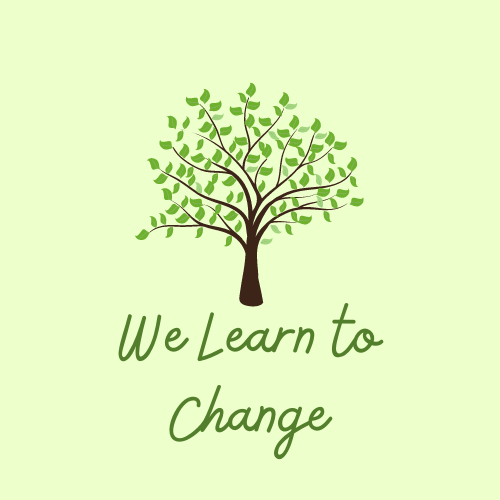Put everything online as soon as possible. My school’s LMS is not open yet, so I used a personal Moodle site to capture a screenshot of what I am talking about. Who knew that it would take 45 minutes to do it, but I think it’s worth it if I can help someone else. Because I am disorganized, it took me much longer than it should.
Therefore, my advice is this:
- Create course and unit sections (or, weekly sections, if that is your preference) first.
- Create folders next (for example, a texts folder)
- Plan the assessments so you can get them on the calendar. You can edit them later; for now, get them on the calendar. Use your LMS calendar to your advantage; it will save you from going crazy about due dates.
Don’t Leave Your Content Folders Disorganized
I did that. My files are all over the place. Take the time to organize your hard drive or your cloud drive before you start to build your course. It will, I promise, take you a lot less time to get your materials into the course. You may also find that you have “holes” in your content (for example, a missing graphic organizer or other tool) and you can plug those holes before transferring everything to the course.
Another consideration: Some LMS’ will allow you to upload a folder of content that can be expanded after it is uploaded. Here is a GIF showing how that works in Moodle.

Create a Toolbox for Your Students (and Yourself)
Into the toolbox can go all the things that students will need at points throughout the year. In my case, that includes the syllabus (a 43-page monster with several appendices, essential knowledge and essential questions for the course, a link to a classroom provided by the College Board, rubrics, annotation forms, and a writing toolkit. These are things the students will need throughout the year. I’m positive I will be adding to the toolbox as we go. Use folders to make the first impression of the toolbox less intimidating.
When Creating Unit/Weekly Sections, Ensure Your Students Know Why They Are Working on Something
In a previous post, I mentioned a paradigm I am using called POINT. To put this idea to good use, I have decided to include a unit essay that explains the POINT to the unit and includes all aspects of this paradigm for planning.
After that essay, I included a folder of the texts we are going to use and then the assignments we will complete in chronological order. Whenever I added an assignment, it was transferred to the LMS calendar.

Teach the Students How to Use the Calendar
To avoid questions such as “When is this due?” and to avoid excuses such as “I forgot,” teach the students how to use the LMS calendar. Many LMS’ now feature a calendar AND the ability to subscribe to it using, say, Google Calendar. That way, the calendar will sync to the external calendar and the students will be able to see all the deadlines (curricular and extracurricular) in one place. If you change a deadline, students will see that too. In addition to letting them know during class time or through announcements, their calendars will be updated.
Final Word: Use the Same Content for In-Person Learners and Those Online
There is no reason to create one set of lessons for in-person learners and another for online learners. If you have all the materials they need online, then you can use your course to everyone’s advantage while teaching. If the online students are doing things synchronously, this idea makes perfect sense. If they are not, you may have to include recordings, but these will also serve your in-person students well, as a review or a way to keep the pace if they are absent.
It is highly likely that at some point this year we are going to be fully virtual. If we are prepared for that eventuality from the beginning, everyone wins.
Thank you for reading.