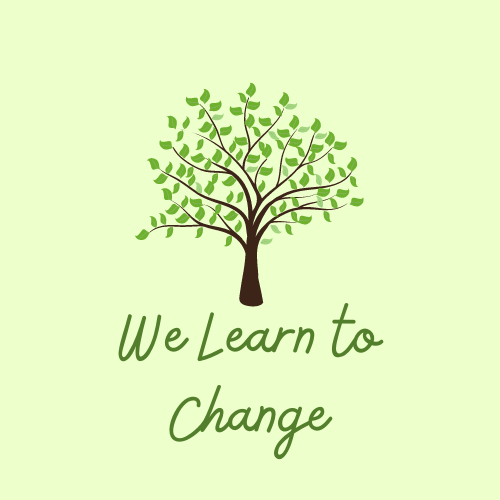Creating Infographics with Adobe Illustrator, Adobe Photoshop, and Finally Canva
The image below is a novice’s attempt at creating an infographic. It took over a week to conclude that trying to create this monster with Illustrator or Photoshop was an exercise in futility. Canva became the tool of choice once all hopes of making something beautiful from scratch were dashed.
[aesop_image img=”https://heatheredick.files.wordpress.com/2020/07/e9c69-text-structures-1.png” align=”center” lightbox=”on” caption=”Text-Dependent Analysis became a hot topic among educators once the Common Core State Standards were published. One aspect of TDA is the understanding of text structures. ” captionposition=”left” revealfx=”off”]
I created the infographic to complete an assignment within a professional development course offered by the Pennsylvania Department of Education. This course, “Text-Dependent Analysis,” helps teachers to learn more about a strategy that has gained attention since the Common Core State Standards were published. The CCSS emphasize close reading across all subject areas and teaching those skills that students need to analyze a text using the text itself as evidence and for drawing conclusions. Students will be better prepared for college and career if they learn this strategy. They will ask better questions of whatever text is in front of them and be more capable when faced with challenging texts.
As with most good courses, we students are not just learning about the course topic, but we are immersed in it. In other words, instead of just learning about TDA, we are doing it. That’s what the infographic is all about, I think. Think of it as a graphic organizer, a tool that becomes very important to those doing TDA. We create this graphic organizer to help us better understand the article upon which it is based.
As usual, I did not follow the directions, though, when working on the assignment. The assignment mentioned three online infographic tools to use for the assignment, one of which was Canva. So, what did I do? I started with Illustrator and Photoshop. I could have finished the assignment in a couple of hours. Instead, I think I clocked over 20 hours on this assignment! Why did I make things so hard on myself? Oh, that’s just me. Each time I end up frustrated like that, I think I have learned my lesson. Alas, no.
The good news is that I relented at last. I think the graphic is good, and I think students should learn to create their own, so the assignment has put grand ideas into my head. Don’t worry though. I won’t make them take the route I took. I’ll tell them, “Trust me, just use Canva.”