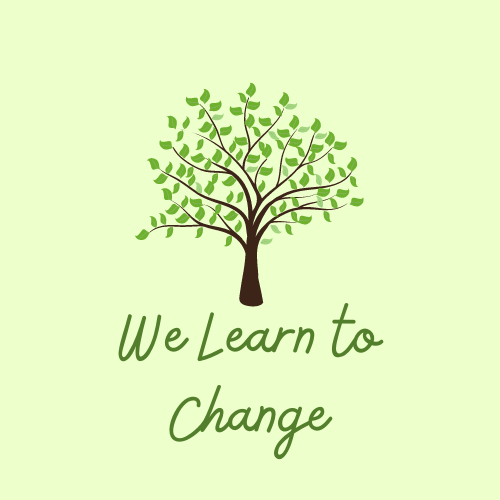[aesop_quote type=”block” background=”#282828″ text=”#ffffff” align=”center” size=”1″ quote=”This post was originally published in February, 2015. ” parallax=”off” direction=”left” revealfx=”off”]
Formative Assessment: What is it?
If you already know all about formative assessment, I recommend skipping to the next part of this blog post.
According to the CCSSO (The Council of Chief State School Officers),
Formative assessment is a process used by teachers and students during instruction that provides feedback to adjust ongoing teaching and learning to improve students’ achievement of intended instructional outcomes (FAST SCASS & McManus, 2008).
The first thing to notice about this definition – and something that tends to get lost when training teachers on formative assessment – is that formative assessment is a process. It is a practice used by teachers and students while in the instructional period to inform one’s teaching and learning. The idea of formative assessment often devolves into speaking of types of formative assessment, which is natural when teachers discuss it together with summative, diagnostic, and benchmark assessment types. When we speak of the latter assessment types, we often give examples of these tests, which occur at regular intervals and result in a terminal classification of some sort, such as a grade or competency level. Formative assessment, however, is an ongoing process that often does not result in a grade or a mark. According to the PA DOE, “there is no such thing as a ‘formative test’” (Pennsylvania Department of Education, n.d.). Therefore, while teachers and students may make notes about a student’s or a class’ progress, those notes do not end up in a gradebook, a test database, or a transcript. With student performance management software, a teacher can keep a record of formative assessment, if he or she wishes, but only for analysis, not for grading. The records can be used for teacher-student conferences, for example, to show the student how much he or she has progressed since the beginning of the unit. In other words, those records become evidence of formative assessment.
Another important thing to remember about formative assessment is that it is a two-way form of communication. Teachers and students must participate in the process for it to be effective.
In my opinion, a third important aspect of formative assessment is that it must take place within an environment where students feel supported, cared for, and respected. When students feel this way, they are more likely to take risks, make mistakes with confidence, and strive toward mastery of a skill or concept. Formative assessment should be used to support progress toward a goal, not to expect perfection.
Physical education teachers, coaches, senseis, and music teachers use formative assessment all the time. Rarely do they expect someone to master a skill immediately. Rather, they want to see someone try, then to commit to practicing those skills they find challenging. Two key words here are see and practice. When teachers practice formative assessment, they are looking for evidence of learning. They then give feedback to the student, who returns to practicing with new ideas for mastering the concept or skill, often after sharing their concerns with the teacher. The teacher encourages the student to keep working at it, whatever “it” is. The teacher explains where the student is progressing and what he or she needs to do to keep progressing. If the teacher sees evidence of near mastery or mastery, then it is time to celebrate the student’s success and present him or her with more challenging material.
During formative assessment, teachers will often scaffold instruction to better support the students as they work on a unit of instruction. Teachers can choose which scaffolds will work best based on their observation of the students. One scaffold could be re-teaching the concept or skill in a different way, for example. Another scaffold might be using a graphic organizer to help students organize their thoughts. A third example would be to let a student use an audiobook to support a reading assignment. These choices are made after observing students, and are examples of differentiated instruction.
The West Virginia Department of Education provides a great list of formative assessment tools at this link. Teachers can adapt at least four of these activities for use with a classroom blog.
- Observations: This formative assessment tool was described pretty thoroughly above, so I won’t describe it again here.
- Questioning and Discussion: Teachers who use Q&A and Discussion effectively can gather a lot of information about their students’ learning. Asking questions that do not allow for “yes/no” answers or regurgitating facts learned are the best questions to ask. Using “wait time” effectively will generate more thoughtful answers. The teacher can then take notes about the Q&A or discussion and make adjustments to instruction as needed. This formative assessment tool can also be used to mitigate misconceptions before they take root.
- Exit Slips: When I think of checking for understanding, I immediately think of exit slips, a technique I first encountered when training adults to use software. Back then, they called them “smiley sheets.” Basically, students answer questions in writing about the lesson and the teacher uses the responses to adjust instruction and address misconceptions. The only problem I have with this technique is that the teacher usually has to wait until the next class period to intervene, and that might be too long a wait.
- Learning / Response Logs: I call them journals, but you may disagree. When students keep a journal of their learning, they improve their writing skills, but also provide the teacher with great clues about how they are doing with the material worked on in class. Teachers can respond to these logs, which gives students great feedback they can use to better understand something, overcome cognitive dissonance, and relearn something they misunderstood.
- Constructive Quizzes: These quizzes (sometimes called “knowledge checks”) are opened and closed during the class period, and the results are immediately shared with the students. A discussion about the results can help students understand the material better and relearn what they misunderstood.
5 Reasons to Use a Blog during Formative Assessment
Why use a blog during formative assessment?
It becomes an archive of student understanding.
All entries made by your students: blog posts, comments, image suggestions, poll responses, video submissions, PDF uploads, and anything else you can think of are stored in the blog’s database. You can retrieve them at any time for reflection on instruction or conferences with the students, parents, or administrators.
It gives students a chance to practice sharing their ideas.
When students respond to blog entries, they are practicing informal communication and learning how to express themselves in ways that others will understand. Other forms of informal communication, such as text messaging, are great, but when young people get into the workforce, they will have to know how to communicate informally in standard English. It’s unlikely that the word “you” will be replaced by “u” any time soon, for example. Hopefully, no teacher would accept that in a blog entry or comments!
WordPress has a plugin that helps me proofread my writing. It’s called After the Deadline. Before I publish a post, AtD analyzes it and makes suggestions for improvement, including correcting misspelled words, eliminating passive voice, and replacing jargon with a more appropriate word. I clicked the AtD button on the editor toolbar while writing this paragraph, and you should see the “suggestions” they have for me to wade through in paragraphs above this one! This plugin is also available as a browser extension, and I would highly recommend that your IT folks install it so students can benefit from a proofreader. It doesn’t catch everything, of course, but if we can improve the spelling skills of just one eighth grader, I think it’s worth it.
You and your students will have a web presence.
There are probably hundreds of education blogs out there, written by scores of teachers, students, parents, concerned citizens, researchers, “thought leaders,” and others. Why add your class to that large population? Why not? At this time (February, 2015), there is another wave of controversy coming – this time pushed by the reauthorization of the ESEA, the Elementary and Secondary Education Act. Our legislators are arguing over the merits of Title I portability, testing, and accountability programs. Now would be a great time to have students speak to the subject, as their careers as students are going to be affected. Students demonstrate and practice their critical thinking, organizational, and writing skills when creating posts like these. The blog platform organizes this content to make it easy for you to review, just like an editor would review a newspaper article before it’s published. Once published, other stakeholders in education might see the posts. Who knows where that will lead? Most importantly, though, being able to publish to the world about important issues might give your students a sense of pride and purpose.
Man, I love the Internet.
You can flip your classroom.
You may have heard the term “The Flipped Classroom,” but you may not know its history. Two teachers from Woodland Park High School in Woodland Park, CO, named Jonathan Bergmann and Aaron Sams, created the first flipped classrooms. Click the link in the previous sentence to read the article they wrote about how they came up with this idea. Why they decided to flip their classrooms is important:
One of the problems we noticed right away about teaching in a relatively rural school is that many of our students missed a lot of school due to sports and activities. The nearby schools are not nearby. Students spent an inordinate amount of time on buses traveling to and from events. Thus, students missed our classes and struggled to stay caught up.
As the flipped classroom has been interpreted and reinterpreted, using class time for active learning has become the focus. Students study the information they would normally be “given” in class during prep time (aka, while doing homework). For example, they might be asked to watch a YouTube video of a lecture on frogs and an introduction to the dissection lab they will be doing in class. During class, the students are actively working on concepts, skills, or constructing knowledge. Again, for example, while in class they dissect the frog in front of them (or visit the nurse because they passed out). What would have taken two or three class periods using the traditional classroom model – a lecture on frogs, a lecture to prepare for the lab, and the lab itself – might only take one class period.
Class time is precious, and the flipped classroom idea helps teachers to make the most of it by eliminating the lecture and letting students get to work. It’s the “working meeting” of the K-12 world. When students are doing more than listening, teachers have many more opportunities for formative assessment, because they are able to see behavior related to learning, to listen to students and not talk at them, and to create plans with students to adjust (scaffold) instruction when students need more help.
It teaches your students about digital citizenship.
Digital citizenship is a popular topic today. How should we use technology responsibly? That’s a small question that leads to a multitude of other questions. Just as we can’t learn to tie our shoes without actually tying our shoes, we can’t learn about using technology responsibly without actually using it responsibly. We made mistakes when we were learning to tie our shoes; we’ll make mistakes when learning the tenants of digital citizenship. Better, in both cases, to make those mistakes within a supportive, caring environment than to make them when the consequences are much more dire. If your blog is set up properly, the outside world will never see the mistakes that your students make, but you will be able to use their work product to teach them about what responsible technology use looks like. When you see students making mistakes or misusing technology, and then take steps to correct them, you are trying to help the students learn the tenets of digital citizenship. Think of those tenets in terms of learning outcomes. Once you do, you might find it easy to see that you’re practicing formative assessment.
Here are some ways to keep your students safe when using the classroom blog.
- Receive permission to have a classroom blog and to allow students to contribute to it.
- Ensure that your blog only allows comments to show after the comments have been manually approved.
- Add your students to your blog as contributors, so they will be able to write posts, but not publish them.
- Make sure that your users’ display names only show the first initial of their last name, not their full name.
- Do not allow users to use a picture of themselves in their profile; instead, they can use an abstract graphic that best reflects their personality.
5 Ways to Use a Blog during Formative Assessment
Before asking minors to post anything online, make sure that you have received permission from administrators and parents / guardians.
How can you use a classroom blog during Formative assessment? Here are five ways.
To Deliver a Bell-Ringer Assignment
At the beginning of class, any number of things could happen. Students need to ask the teacher questions, so they stroll up to the teacher’s desk. The teacher needs to take attendance, so she is trying to answer the question as she rubbernecks around the student to see who is in their seats already. Students see that the teacher is distracted, so they start talking to each other about the game last night, or that party they are going to this weekend. The noise level rises, and the minutes tick by until five minutes of a forty-five minute period has been wasted on what we call “housekeeping” issues.
Instead of that, try posting a bell-ringer assignment to the classroom blog and create a routine for your class that includes going to the classroom blog at the beginning of the period. The assignment should be relevant, meaning it is aligned to the learning objectives and standards of the unit you and your students are working on. It should not take just a few seconds to do, either, but no longer than five or ten minutes, I think. Some examples of bell-ringers include: writing prompts, a problem set based on the math concept the students are studying, an ungraded quiz built using a poll plugin, and a riddle about a scientific topic that the students need to solve. There are many sites on the Internet that can give you ideas for bell-ringers. Instead of asking students to write their answers on paper, have them use the comments section of the blog to submit their answers. In the case of a poll-quiz, students can usually submit their answers using the poll embedded in the post.
To follow are some examples of polls and quizzes you can create with polldaddy.com. WordPress sites work very well with Polldaddy, but other sites like surveymonkey.com can be used too.
Note: Examples have been removed.
To Deliver a Homework Assignment
Click this link [link removed… sorry!] to see an example of a homework assignment delivered using a classroom blog. In this example, I pretended that I was in a traditional classroom. Our lecture that day had been about the short story element called “conflict.” I gave them a recap of the lecture, then asked them to read the story “The Gift of the Magi” by O. Henry and respond to the post with the conflict(s) they discovered in the story and to explain their answer. None of the comments will be visible until I approve them, so I can control which comments end up on the blog and which do not. As I review the comments, I can assess the students’ learning, make changes to instruction if necessary, or celebrate their accomplishment with them during the next class.
To Deliver a Lecture at Home
Your blog can become home to lectures that you record and upload to Screencast.com, YouTube, Vimeo, SlideShare, Reveal.js, Office Mix, or any other site. You might use many products to create your lectures, so why not have one central place to store links to them? That makes it easier for you and for the students, in the long-term. Storing links to them along with other materials makes the most of blogging platforms such as WordPress, which are really content management systems that people overwhelmingly use just for blogs. WordPress has so many more capabilities, many of which I’m just starting to discover.
Here’s an example of a post [link removed… sorry!] that contains a YouTube video called “Training the Accidental Trainer Lecturette.” After creating the slides and recording the video, I uploaded the video to YouTube. Then, I created a post, embedded the video, and wrote a short description of the purpose of the video below it. If I’d wanted to check students’ understanding of the content, I could have added a poll or a quiz to the post for them to complete, or asked them to answer some questions using the comments section.
Since formative assessment is a process that requires communication between teachers and students, it’s good to mention that you can reply to comments, too. Usually, the person who made the original comment receives the reply through email. This is a great way to give your students feedback and encouragement.
As a side note: Posts can be tagged with keywords to make them easier to find, and organized according to category so they display on “Pages” within your site. So, you could have a page for “Homework,” “Lectures,” “Bell Ringers,” “Projects,” or whatever other category makes sense to you.
To Record Team Meeting Minutes
If your students are working on a team project, ask the note taker to record the team minutes in a blog post, and let them know you are monitoring the posts. As an administrator, you would be able to see these drafts when you want, so while they are working in a team and the note taker is recording the minutes, you will be able to follow along. The trick to this would be to preview the post, instead of viewing it in the editor. Refresh the post every few minutes or so. Be ready to jump in when you see an issue brewing within the team. This is a great way to assess students’ listening and collaborative skills, and help students become better teammates with constructive feedback.
I guarantee that the students will be excellent note takers by the end of their time with you, if they know you are watching. Well, all right, perhaps not. One can dream though, right?
To Create Learning/Response logs (Journals)
This last suggestion might have been the first one you thought of, actually. Students can use the classroom blog for journal entries if they are in your system as contributors. Once they submit their journal entry, it goes into a “Pending Review” status. Well, it does on WordPress, anyway. As the administrator, you are then able to read those posts and make comments on them using the comments box provided. This allows for collaboration between you and the student on all sorts of topics: writing skills, grammar, spelling, thought process, organizational skills, the content you are working on, and the list goes on. You can ask the student to edit their work according to your suggestions, and recommend ways they can improve their writing and organizational skills. As the students practice writing these journal entries and receive your guidance, they will become better writers and thinkers.
You do not have to publish these posts, although you might want to publish the stellar ones. That would be up to you and the student.
I’m sure there are many other ways to use a classroom blog during formative assessment. I welcome your comments below. Thanks for reading this article.
References
The references in this section are for those sources that I did not link to in the article.